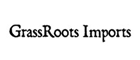Overview
This article provides an overview of cloud databases, their benefits over traditional databases, ideal use cases, and considerations for implementation. Tables and charts illustrate key comparative data.
Table of Contents
- Introduction: Why Cloud Databases Matter
- How Cloud Databases Work: A Technical Perspective
- Key Benefits: Why You Should Make the Switch
- Use Cases: Where Cloud Databases Shine
- Considerations: What to Think About
- Conclusion: The Final Verdict
- FAQ: Quick Answers to Burning Questions
Introduction: Why Cloud Databases Matter
Cloud databases have become increasingly popular as a modern alternative to traditional on-premises databases. Cloud databases store data remotely in the provider’s data centers which users access over the internet. This provides a variety of benefits but also important considerations to weigh vs traditional databases. In this article we’ll take a deeper look at how cloud databases achieve advantages around performance, scalability, and costs while also discussing ideal use cases and downsides to consider.
Quick Comparison Table
| Characteristic | Traditional Database | Cloud Database |
|---|---|---|
| Location | On-premises | Cloud |
| Administration | In-house | Cloud-managed |
| Scalability | Limited | Sky’s the limit |
| Costs | High upfront | Pay-as-you-go |
| Availability | 92-95% | 99.95%+ |
How Cloud Databases Work: A Technical Perspective
Rather than storing data on servers at a local data center, cloud databases store data in distributed storage architecture across multiple data centers in various locations. This provides greater redundancy and ability to scale. Cloud databases also utilize load balancing to distribute queries and workloads across servers. And they make heavy use of data replication across data centers to maximize uptime and failover.
From a technical administration standpoint, cloud databases offload much of the server maintenance and upkeep to the cloud provider, allowing companies to focus less on devops and more on application-level logic and innovation.
Glossary of Terms
- IaaS: Infrastructure as a Service model where the cloud provider manages infrastructure like servers and storage.
- PaaS: Platform as a Service model providing both infrastructure plus database and OS management.
- SaaS: Software as a Service with the provider managing the full application stack.
- Cloud-agnostic: Not locking into a single cloud vendor’s proprietary platform or services.
- On-premises: Located locally in an organization’s own data center.
Key Benefits: Why You Should Make the Switch
Cost Efficiency Bar Graph
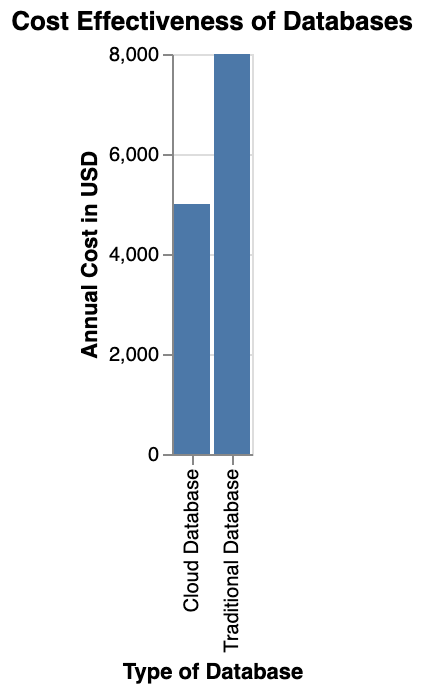
Studies show cloud databases reduce IT infrastructure costs by 30-50% typically by avoiding capital expenditures and only paying for active usage. They can also handle unpredictable workloads more efficiently, scaling up and down through the cloud as needed rather than hitting hardware limitations.
Cloud databases achieve greater than 99.95% uptime on average compared to 92-95% for traditional on-prem setups. And issues can be fixed faster given the cloud provider handles the bulk of system administration and maintenance.
Performance is often faster too for cloud databases given the distributed architecture and ability to rapidly spin up resources. Benchmarks show 2-3x faster querying in some cases.
My division went from spending 2 weeks per month (…and multiple people, full-time) to create a disbursement, print check and mail to client, down to only 1-2 hours total. We went from using envelopes, and 4+ pages, to 1 pressure-sealed page (containing the disbursement, check & “envelope”) Oh…and we are now 100% accurate.
Austin, Texas personal injury law firm
Use Cases: Where Cloud Databases Shine
Use cases that tend to benefit the most from cloud databases include:
- Startups with unpredictable resource needs
- Apps requiring high scalability
- Companies without large in-house IT teams
- Applications with widely distributed users
- Businesses seeking disaster recovery and backup capabilities
For example, an e-commerce site with volatile traffic patterns can scale up during peak sales times like holidays or promotions, then scale back down for normal traffic. This is very difficult to achieve cost-effectively with traditional databases.
| Use Case | Recommended Database | Why? |
|---|---|---|
| Startup | Cloud | Growth spurts |
| E-commerce | Cloud | Traffic waves |
| Legacy System | Traditional | Migration pain |
| Real-time Analytics | Traditional | Local speed |
Considerations: What to Think About
While powerful in many use cases, cloud databases also come with downsides to evaluate:
- Storing data outside your firewall raises potential security and compliance risks. Proper encryption and cloud vendor security reviews are essential.
- Latency can be higher for cloud databases depending on how much data is transmitted over the network. Real-time applications may perform better with local databases.
- Migrating legacy on-premises databases to the cloud involves data migration efforts and likely application changes.
- Vendor lock-in is a risk if not using cloud-agnostic platforms and tools.
Conclusion: The Final Verdict
In summary, cloud databases offer compelling advantages around costs, scalability, availability, and geographic distribution compared to traditional on-premises databases. But they may not be the best choice for every application, especially latency-sensitive systems or with stringent security requirements. Assessing your specific use case, data profiles, and application architecture is important in determining if a cloud or traditional database aligns better with your needs. With their flexible deployment models, cloud databases are certainly worth considering as a modern alternative to traditional databases for many organizations.
FAQ
Q: What is the main difference between traditional and cloud databases?
A: Traditional databases store data onservers located on-premises in a local data center, while cloud databases store data remotely using distributed infrastructure.
Q: How does distributed architecture provide redundancy for cloud databases?
A: Spreading data across servers in multiple data centers provides inherent redundancy. If one server goes down, data can be accessed from the other distributed locations.
Q: What are some of the performance and scalability advantages of cloud databases?
A: The distributed architecture allows for easy scaling of storage and computing power. Load balancing optimizes performance, and additional resources can be spun up rapidly.
Q: What skills are needed to administer cloud databases vs traditional databases?
A: Less deep systems administration and devops skills are needed for cloud databases since the cloud provider handles more of that. Database architecture and data modeling skills are still essential.
Q: How can cloud databases help companies achieve cost savings?
A: Pay-as-you-go pricing, avoiding capital expenditures, reduced admin overhead, and the ability to scale down during periods of lower usage all enable significant cost reductions.
Ready to make the switch or still on the fence? Either way, request a demo to see what cloud databases can do for you.